Chào mọi người, đây là first post của mình =)))
Trong bài này mình sẽ giới thiệu cho các bạn 1 thứ rất hay ho : Dynamic Shortcuts Android
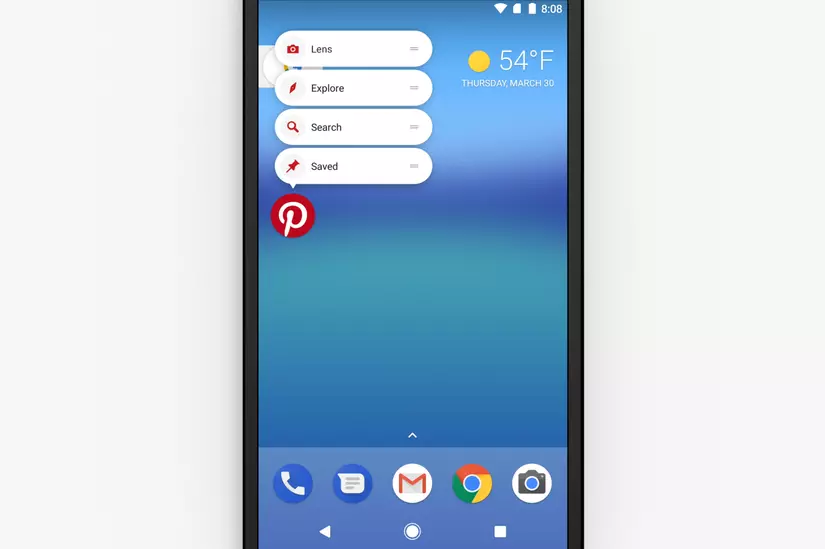
Ok bắt đầu.
class MainActivity : AppCompatActivity() { override fun onCreate(savedInstanceState: Bundle?) { super.onCreate(savedInstanceState) setContentView(R.layout.activity_main) // Shortcut Manager để quản lý shortcuts var shortcutManager = getSystemService(ShortcutManager::class.java) // Tạo Shortcut 1 var shortcut1 = ShortcutInfo.Builder(applicationContext, "ID1") //id .setShortLabel("Instagram") // lable hiển thị .setLongLabel("Long lablelllll") //long lable, không nhất thiết phải set .setIcon(Icon.createWithResource(applicationContext, R.drawable.icon))// icon hiển thị .setIntent(Intent(Intent.ACTION_VIEW, Uri.parse("https://www.instagram.com"))) //intent khi action vào .setRank(xxx) // set rank nếu có nhiều shortcuts và cần ưu tiên .build() // add shortcut vào list, có thể add max 4 shortcuts shortcutManager!!.dynamicShortcuts = listOf(shortcut1) //tới đây thì khi run class lên, bạn đã tạo thành công shortcut rồi đấy // Update shortcuts , mình sẽ lấy ví dụ là 1 action click btnUpdate.setOnClickListener { shortcut1 = ShortcutInfo.Builder(applicationContext, "ID1") .setShortLabel("Google") .setIcon(Icon.createWithResource(applicationContext, R.drawable.icon)) .setIntent(Intent(Intent.ACTION_VIEW, Uri.parse("https://www.google.com"))) .build() //update lại tất cả thông tin, nhưng vẫn giữ ID nhé, shortcutManager!!.dynamicShortcuts = listOf(shortcut1) } // Add thêm shortcut btnAdd.setOnClickListener { var shortcut2 = ShortcutInfo.Builder(applicationContext, "ID2") .setShortLabel("Newly Appended") .setIcon(Icon.createWithResource(applicationContext, R.drawable.icon)) .setIntent(Intent(Intent.ACTION_VIEW, Uri.parse("https://www.newlyAppended.com"))) .build() shortcutManager!!.dynamicShortcuts = listOf(shortcut1, shortcut2) } //Remove shortcuts btnRemove.setOnClickListener { shortcutManager.removeAllDynamicShortcuts() } }
} Chúc các bạn thành công.
Thanks