The main goal of this article is to help you improve your English level. I will use Simple English to introduce to you the concepts related to software development. In terms of IT knowledge, it might have been explained better and more clearly on the internet, but remember that the main target of this article is still to LEARN ENGLISH.
Hi, I'm Tuan, a Full-stack Web Developer from Tokyo 😊. Follow my blog to not miss out on useful and interesting articles in the future.
Cloud computing is a way of using programs to do tasks that would usually be done by people. Web developers use different tools and languages to create impressive applications, which is why developer expertise is essential in web and mobile app development. There are many options available when it comes to cloud computing, including the ability to install and scale web and mobile apps, as well as monitor them. In recent years, there have been significant advancements in web and mobile development. However, running a web or mobile app requires more than just a hosting provider. Companies like Amazon and Google offer comprehensive solutions in this field. An increasing number of developers and businesses are choosing serverless architectures, and in this article, I will compare Firebase and AWS to help your web development team determine the best option for your app.
Amazon Web Services (AWS):
AWS is a cloud computing platform that provides a wide range of services, such as computing, storage, networking, database, analytics, machine learning, and security. These services are delivered over the internet (the cloud) to businesses of all sizes, startups, and government agencies around the world.
You can easily scale up or down the resources you use depending on your needs, and you only pay for what you use. This makes AWS a cost-effective and flexible solution for businesses that need to access a wide range of computing resources.
Some of the popular services offered by AWS include Amazon EC2 (virtual servers in the cloud), Amazon S3 (object storage), Amazon RDS (managed relational databases), Amazon Lambda (serverless computing), and Amazon EKS (managed Kubernetes). AWS also offers a variety of tools and services for building, deploying, and managing applications, such as AWS CodePipeline, AWS CodeBuild, AWS CodeDeploy, and AWS CodeStar.
In addition to these core services, AWS also offers a range of services for networking, analytics, machine learning, security, and more. These services are designed to help businesses build, deploy, and run their applications and workloads in the cloud.
Merits of AWS
- AWS offers a pay-as-you-go pricing model, which means you only pay for the services you use. This can be more cost-effective than buying and maintaining your hardware and infrastructure.
- AWS resources can be easily scaled up or down to meet changing demands, so you can quickly and easily allocate more resources as needed.
- AWS has a global infrastructure that is designed for high availability and can handle large amounts of traffic.
- AWS provides a wide range of security tools and features to help protect your data and applications, including encryption, identity and access management, and network security.
- AWS offers a wide range of services and tools that can be easily integrated with your existing systems and applications.
- AWS is constantly introducing new services and features, which can help you stay up to date with the latest technologies and best practices.
- AWS has data centers located around the world, which means you can easily deploy your applications and services in multiple regions to provide low latency and high availability to your users.
Some reasons why you might choose AWS
- AWS can be cost effective if you use a large number of resources or if you have a lot of traffic.
- AWS has a large number of services and features which can be overwhelming for new users. It can take time to learn how to use all of these services and to configure them to meet your needs.
- While AWS takes care of the underlying infrastructure, you are still responsible for maintaining and managing the resources you use, such as installing patches and updates, and backing up your data.
- AWS is a cloud-based platform, which means you need an internet connection to access your resources. This can be an issue if you are building applications that need to work offline or in low-connectivity environments.
- While AWS provides a lot of customization options, there are still some limits to what you can do. For example, you cannot directly control the underlying hardware or infrastructure, and you are subject to the terms of service and policies set by AWS.
Demerits of AWS
- AWS can save you money compared to other ways of running your own things, but it can become expensive if you use a lot of things or have a lot of visitors.
- There are a lot of features and services in AWS, which can be confusing for someone who is new. It takes time to learn how to use and set up everything.
- AWS takes care of the things underneath, but you still have to look after the things you use, like installing new updates and making sure your data is backed up.
- To use AWS you need to be connected to the internet. This might be a problem if you want something to work without the internet.
- You can customize a lot of things on AWS, but you can't control everything like the hardware or the rules set by AWS.
Firebase
Firebase is a collection of tools and software that help you create mobile and web apps quickly and easily. It has lots of features like file storage, analytics, identity authentication, real-time database, failure analytics, cloud storage, and push messaging. Firebase is hosted in the cloud and was built on top of Google's infrastructure. It has SDKs for iOS, Android, and the web, so it's great for front-end developers who don't have any backend expertise. You can also use a REST API to create a custom API.
Merits of Firebase
- Google Firebase is a platform that helps keep your systems secure and makes sure that people using them are who they say they are. It also makes it easier to sign in to your systems.
- Firebase also has a cloud storage system that is fast and reliable. It can store a lot of data and you can access it quickly.
- Firebase makes it easy for developers to set up their authentication systems without needing to do a lot of coding.
- Firebase also has a real-time database that lets people access data from any device and work together on apps.
- Firebase also helps you track how people use your app on different devices and export data from Google Analytics to BigQuery, which can help you understand your users better.
Some reasons why you might choose Firebase
- Firebase makes it easy for developers to get started quickly because it has a simple and intuitive interface. It also has lots of features and tools that you can add to your project.
- Firebase lets you build applications that update data in real-time, which means that everyone connected to the application can see the same information at the same time. This is great for things like chat and games.
- Firebase has a flexible pricing model, which means you only pay for what you use. This can be cheaper than some of the other options.
- Firebase works with Google Cloud Platform, so you can use other Google services like BigQuery and Cloud Functions with Firebase.
Demerits of Firebase
- Firebase is a service that is managed by someone else, so you don't have full control over it. This makes it harder to change it to fit your needs.
- Firebase is easy to use, but it might not be the best choice for very big applications. You might need to use something else, like AWS, if you need to use it for millions of people.
- Firebase isn't good for all types of work, like batch processing or high-performance computing.
- Firebase is owned by Google, so you are stuck using their services. This makes it harder to switch to a different platform later.
Comparison between Firebase and AWS
Firebase and AWS are two different services that help you build and manage applications. Firebase is easier to use and less expensive, but it doesn't give you as much control over the resources you use. AWS is more expensive, but it gives you more control over the resources you use. Firebase is easier to learn, but AWS has more features and services that can be overwhelming for new users.
Conclusion: Firebase or AWS, what to choose?
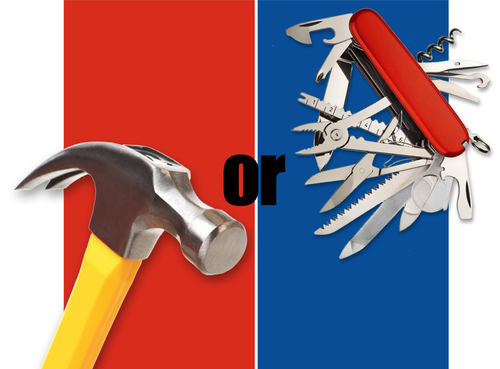
In my opinion, if you are a beginner or have small projects, I think Firebase is a good fit because it is very simple to use. AWS is too cool and there is nothing to discuss, but it is really not easy to learn (you really need to be serious to master it). This is my personal opinion about AWS: At first, people faced a difficult problem, then they invented services to solve the problem, but sometimes our projects or side project are too small -> so learning those services is even harder than solving the original problem.
And Finally
As always, I hope you enjoyed this article and learned something new. Thank you and see you in the next articles!
If you liked this article, please give me a like and subscribe to support me. Thank you. 😊
The main goal of this article is to help you improve your English level. I will use Simple English to introduce to you the concepts related to software development. In terms of IT knowledge, it might have been explained better and more clearly on the internet, but remember that the main target of this article is still to LEARN ENGLISH.
