Lời nói đầu!
- Là một developer mk không thể phủ nhận rằng trong một hệ thống mà thiếu logging thì việc debug, sửa lỗi nó khó khăn ntn.
- Logging giúp chúng ta dễ dàng theo dõi quá trình hệ thống xử lý tác vụ, khắc phục sự cố hoặc gỡ lỗi.
- Một trong những cách log đơn giản mà hiệu quả mk hay sử dụng đó là dùng Serilog.
- Bài viết này mk sẽ giới thiệu cách sử dụng logging using Serilog trong API ASP.NET Core 3.1 nhé.
1. Tạo project
- Đặt tên dự án là TestLogging và chọn ASP.NET Core 3.1 API template
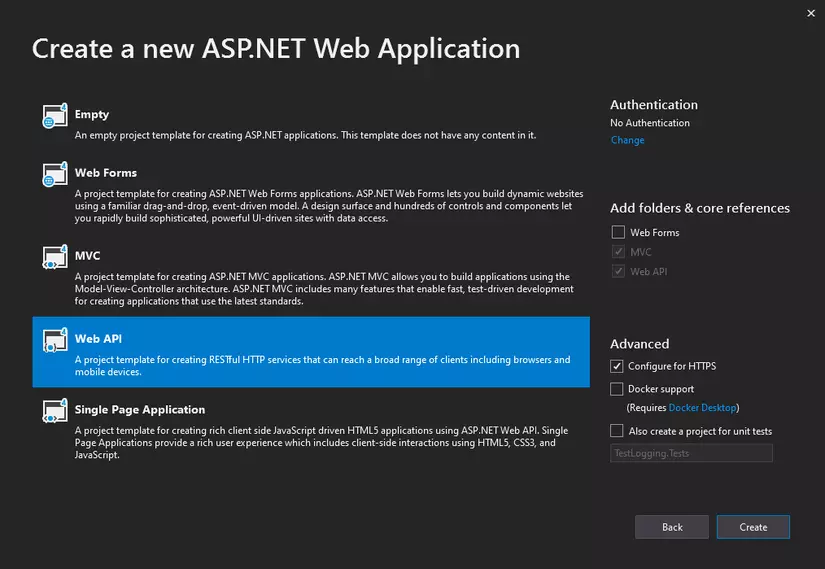
2. Add Serilog packages
- Các bạn thêm nhưng packages dưới đây vào project nhé
<ItemGroup> <PackageReference Include="Sentry.AspNetCore" Version="3.3.4" /> <PackageReference Include="Serilog" Version="2.10.0" /> <PackageReference Include="Serilog.AspNetCore" Version="4.1.0" /> <PackageReference Include="Serilog.Enrichers.Environment" Version="2.1.3" /> <PackageReference Include="Serilog.Exceptions" Version="6.1.0" /> <PackageReference Include="Serilog.Settings.Configuration" Version="3.1.0" /> <PackageReference Include="Serilog.Sinks.RollingFile" Version="3.3.0" /> </ItemGroup>
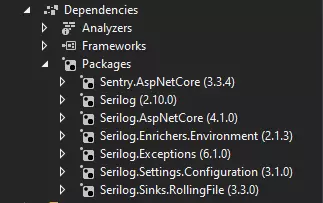
3. Configure Serilog in Program.cs
- Thêm đoạn code bên dưới vào class Program.cs
- Đảm bảo rằng bạn thêm
UseConfiguration()vàUserSerilog()
using Microsoft.AspNetCore.Hosting;
using Microsoft.Extensions.Configuration;
using Microsoft.Extensions.Hosting;
using Serilog;
using Serilog.Exceptions;
using System;
using System.IO; namespace API.Serilog
{ public class Program { public static IConfiguration Configuration { get; private set; } public static void Main(string[] args) { // Build Configuration Configuration = new ConfigurationBuilder() .SetBasePath(Directory.GetCurrentDirectory()) .AddJsonFile("appsettings.json", false, true) .AddJsonFile($"appsettings.{Environment.GetEnvironmentVariable("ASPNETCORE_ENVIRONMENT")}.json", true, true) .AddCommandLine(args) .AddEnvironmentVariables() .Build(); // Configure serilog Log.Logger = new LoggerConfiguration() .ReadFrom.Configuration(Configuration) .Enrich.FromLogContext() .Enrich.WithExceptionDetails() .Enrich.WithMachineName() .CreateLogger(); try { Log.Information("Starting up..."); CreateHostBuilder(args).Build().Run(); Log.Information("Shutting down..."); } catch (Exception ex) { Log.Fatal(ex, "Api host terminated unexpectedly"); } finally { Log.CloseAndFlush(); } } public static IHostBuilder CreateHostBuilder(string[] args) => Host.CreateDefaultBuilder(args) .ConfigureWebHostDefaults(webBuilder => { webBuilder.UseStartup<Startup>() .UseConfiguration(Configuration) .UseSerilog(); }); }
}
4. Add Serilog settings to appsettings.json
- Thêm đoạn json bên dưới vào file appsettings.json
{ "Logging": { "LogLevel": { "Default": "Information", "Microsoft": "Warning", "Microsoft.Hosting.Lifetime": "Information" } }, "Serilog": { "Using": [ "Serilog.Sinks.Console", "Serilog.Sinks.RollingFile" ], "MinimumLevel": { "Default": "Debug", "Override": { "Microsoft": "Error", "System": "Error", "Microsoft.EntityFrameworkCore.Database.Command": "Error" } }, "WriteTo": [ { "Name": "RollingFile", "Args": { "pathFormat": "C:\\Logs\\API.Serilog\\log-api-serilog-{Date}.txt", "retainedFileCountLimit": 14, "shared": true, "buffered": false, "flushToDiskInterval": "00:00:10", "outputTemplate": "[{Timestamp:yyyy-MM-dd HH:mm:ss.fff}] [{Level}] {MachineName} ({ThreadId}) <{SourceContext}> {Message}{NewLine}{Exception}" } }, { "Name": "Console", "Args": { "theme": "Serilog.Sinks.SystemConsole.Themes.AnsiConsoleTheme::Code, Serilog.Sinks.Console", "outputTemplate": "[{Timestamp:yyyy-MM-dd HH:mm:ss.fff}] [{Level}] {MachineName} ({ThreadId}) <{SourceContext}> {Message}{NewLine}{Exception}" } } ] }
}
5. Add Logging to where you need
-
Tới bước này thì chúng ta đã có một công cụ ghi log khá hoàn chỉnh
-
Chúng ta có thể log theo các cấp độ sau
-
Log.Verbose()
-
Log.Debug() các thông tin debug sẽ được log
-
Log.Information() các thông tin về luồng làm việc của chương trình sẽ được log.
-
Log.Warning() các thông tin cảnh báo của chương trình sẽ được log.
-
Log.Error() các lỗi khi chạy chương trình sẽ được log nếu chúng ta sử dụng cấp độ này.
-
Log.Fatal() cấp độ này sẽ log các lỗi nghiêm trọng xảy ra trong chương trình, có thể làm cho chương trình không sử dụng được nữa.
-
Ví dụ ở đây mk thêm đoạn
Log.InformationtrongWeatherForecastController
Log.Information($"GET WeatherForecast called at {DateTime.Now}");
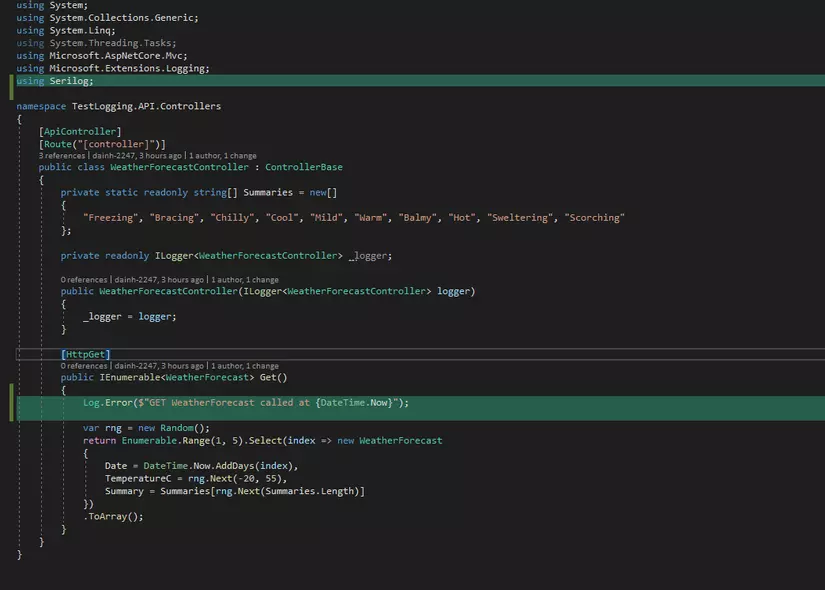
6. Test run application
- Ở trong file
appsettings.jsonthì chúng ra đang config pathFormat của log làpathFormat": "C:\\Logs\\API.Serilog\\log-api-serilog-{Date}.txt" - Chúng ta mở file theo đường dẫn và xem kết quả
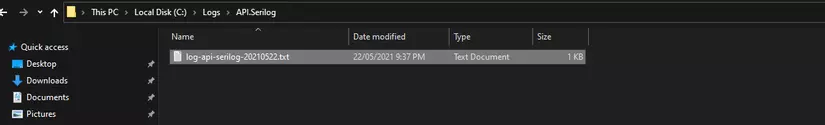
- Kết quả
[2021-05-22 21:37:57.280] [Information] B122247-PC () <> Starting up...
[2021-05-22 21:37:59.497] [Information] B122247-PC () <> GET WeatherForecast called at 22/05/2021 9:37:59 PM