Firebase Cloud Messaging
Firebase Cloud Messaging (FCM) is a cross-platform messaging solution that lets you reliably deliver messages at no cost. Using FCM, you can notify a client app that new email or other data is available to sync. You can send notification messages to drive user re-engagement and retention. For use cases such as instant messaging, a message can transfer a payload of up to 4KB to a client app. Read details.
Push notification using FCM
Now we will build an FCM push notification application using Spring Boot. At first we need to generate Firebase SDK admin key.
Firebase SDK admin key
Got to firbase console: https://console.firebase.google.com/u/0/
- Create a new project
- Generate new private key (Project settings -> Service accounts -> Generate new private key)
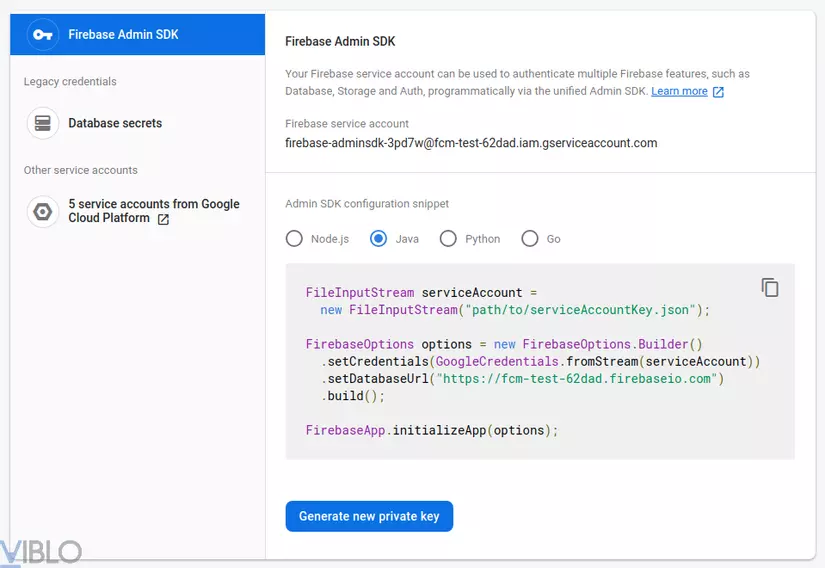
Spring Boot application
Lets create a new Spring Boot project. Here is our project structure
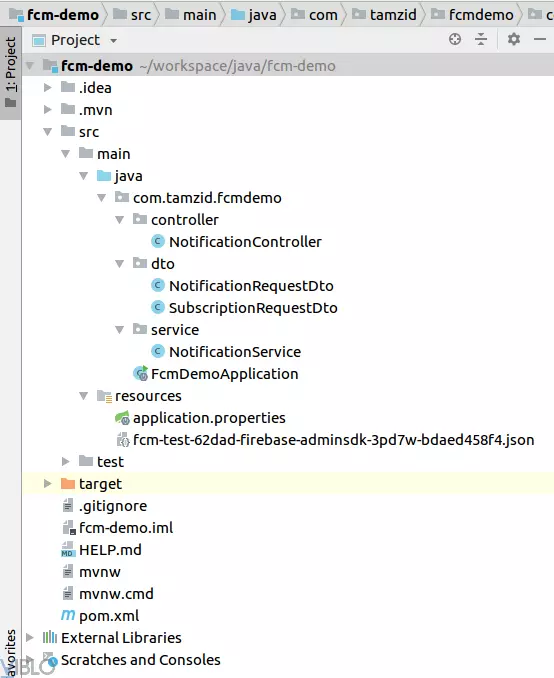
Put generated Firebase Admin SDK JSON file inside project src/main/resources . Here is application.properties.
app.firebase-config=fcm-test-62dad-firebase-adminsdk-3pd7w-bdaed458f4.json
We need to add Firebase dependencies in pom.xml.
<dependency> <groupId>com.google.firebase</groupId> <artifactId>firebase-admin</artifactId> <version>6.9.0</version>
</dependency>
initialize Firebase app:
@Value("${app.firebase-config}") private String firebaseConfig; private FirebaseApp firebaseApp; @PostConstruct private void initialize() { try { FirebaseOptions options = new FirebaseOptions.Builder() .setCredentials(GoogleCredentials.fromStream(new ClassPathResource(firebaseConfig).getInputStream())).build(); if (FirebaseApp.getApps().isEmpty()) { this.firebaseApp = FirebaseApp.initializeApp(options); } else { this.firebaseApp = FirebaseApp.getInstance(); } } catch (IOException e) { log.error("Create FirebaseApp Error", e); } }
Push notification to device token
To send Push notification to device token, we just need device token and notification data.
Controller:
@PostMapping("/token") public String sendPnsToDevice(@RequestBody NotificationRequestDto notificationRequestDto) { return notificationService.sendPnsToDevice(notificationRequestDto); }
Dto:
@Data
public class NotificationRequestDto { private String target; private String title; private String body;
}
Service:
public String sendPnsToDevice(NotificationRequestDto notificationRequestDto) { Message message = Message.builder() .setToken(notificationRequestDto.getTarget()) .setNotification(new Notification(notificationRequestDto.getTitle(), notificationRequestDto.getBody())) .putData("content", notificationRequestDto.getTitle()) .putData("body", notificationRequestDto.getBody()) .build(); String response = null; try { response = FirebaseMessaging.getInstance().send(message); } catch (FirebaseMessagingException e) { log.error("Fail to send firebase notification", e); } return response; }
Push notification to topic
To send Push notification to topic, at first we need to subscribe to topic by device token. So process will be subscribe to a topic by device token, send push notification by topic, we can unsubscribe from topic as well.
Controller:
@PostMapping("/subscribe") public void subscribeToTopic(@RequestBody SubscriptionRequestDto subscriptionRequestDto) { notificationService.subscribeToTopic(subscriptionRequestDto); } @PostMapping("/unsubscribe") public void unsubscribeFromTopic(SubscriptionRequestDto subscriptionRequestDto) { notificationService.unsubscribeFromTopic(subscriptionRequestDto); } @PostMapping("/topic") public String sendPnsToTopic(@RequestBody NotificationRequestDto notificationRequestDto) { return notificationService.sendPnsToTopic(notificationRequestDto); }
Dto:
@Data
public class NotificationRequestDto { private String target; private String title; private String body;
}
Service:
public void subscribeToTopic(SubscriptionRequestDto subscriptionRequestDto) { try { FirebaseMessaging.getInstance(firebaseApp).subscribeToTopic(subscriptionRequestDto.getTokens(), subscriptionRequestDto.getTopicName()); } catch (FirebaseMessagingException e) { log.error("Firebase subscribe to topic fail", e); } } public void unsubscribeFromTopic(SubscriptionRequestDto subscriptionRequestDto) { try { FirebaseMessaging.getInstance(firebaseApp).unsubscribeFromTopic(subscriptionRequestDto.getTokens(), subscriptionRequestDto.getTopicName()); } catch (FirebaseMessagingException e) { log.error("Firebase unsubscribe from topic fail", e); } } public String sendPnsToTopic(NotificationRequestDto notificationRequestDto) { Message message = Message.builder() .setTopic(notificationRequestDto.getTarget()) .setNotification(new Notification(notificationRequestDto.getTitle(), notificationRequestDto.getBody())) .putData("content", notificationRequestDto.getTitle()) .putData("body", notificationRequestDto.getBody()) .build(); String response = null; try { FirebaseMessaging.getInstance().send(message); } catch (FirebaseMessagingException e) { log.error("Fail to send firebase notification", e); } return response; }
Summary
Here in this post we tired to cover Firebase Cloud Messaging integration using Spring Boot. Scource code available in GitHub .