HOW TO CREATING A DATABASE USING DATABASE CONFIGURATION ASSISTANT – DBCA
1. To start DBCA
B1. Chạy khởi động DBCA/ Database Operation/ Creating a Database.
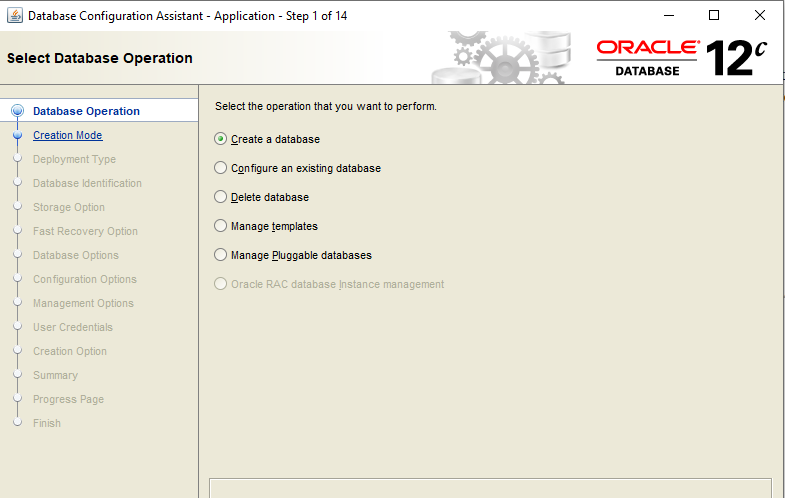
DBCA cho phép bạn để tạo mới một Database với những cấu hình mặc định hoặc để thiết lập Advanced Mode để tạo Database. Nếu chọn Advanced Mode, bạn phải customize storage location, initialization parameters, management options, database options, and different password for tài khoản Administrator.
- Tạo theo create a database with default configuration, chọn theo tùy chọn:
- Global Database Name: Là tên của database cần tạo.
- Storage Type: Chọn kiểu file lưu Những tiến trình khi cài đặt theo config default:
- Database Operation
- Creation Mode
- Summary
- Progress Page
- Finish
2. Creating a Database Using DBCA
3. Changing the configuration of a Database Using DBCA
4. Deleting a Database using DBCA
5. Using DBCA to manager PDBs
How to check list service name used in Oracle Database: Cách 1: select name from v$services hoặc select name from $active_services